Schlage BE365 Keypad Deadbolt Review | Mr Locksmith
Mr. Locksmith Coquitlam BC: (604) 239-0983
Automotive Locksmith Coquitlam : (604) 259-7617
The Schlage BE365 Keypad Deadbolt is one of my favorite Keyless Entry deadbolts, and especially my favorite electronic deadbolts are the Schlage or Schlage series.
For further information go to Schlage BE365
Schlage BE365 Features
- Codes: 2 pre-set unique 4-digit access codes, storage of up to 19 access codes
- Applications: Residential single and multi-family doors
- Battery: Uses 1 9V battery
- Keying: 5-pin tumbler Schlage C keyway over-ride
For further information go to Mr. Locksmith Keyless Locks
They are just heavy-duty, they last. So this is a very simple one. In this video we are going to unbox a Schlage BE365, set it up and program it. Also, demonstrate how to open the lock with a key, everything on this deadbolt. I really like it. It’s simple. It’s basic. It’s a workhorse. It does the trick.
Some limitations are the lock only has 19 user codes and it doe not operate via an app on your cell phone Bluetooth or wifi.
However, if you just want a reliable and simple stand-alone electronic deadbolt that you can punch the numbers in, this one is perfect. Easy to use. It’s a workhorse. It just lasts forever. Easy install or as an upgrade to an existing door. It’s one of my favorite electronic deadbolts. And we are just going to go through it right now. So let’s unbox it, show you what they come with and then we will play with it and show you how it works. They call it the Schlage BE365. It comes in different colors, some different faceplates. Basically, it’s a workhorse. I really like it. It works well. So let’s just see what we got here. So this is from the factory. So thumb turn on the inside, deadbolt. Again, extremely simple lock. And that’s what makes it so durable.
The only downside, but it’s not really, it takes a nine-volt battery. When this thing starts to, the battery goes dead, this will give off warning beeps. Just like your smoke detector, it bugs the heck out of you. You get a little beep beep. Then it just will die. But you’ve had lots of warning. I have not tried a rechargeable battery. The factory manual states do not use a rechargeable battery.
Do not use lithium batteries. Lithium batteries are a real pain, except they last a long time. But they give you like half a beep, then they’re dead and then they die. So they keep peak power and then they give a little beep and then they’re dead. At least with the alkaline batteries, the battery power goes down, down, down, and it starts beeping and warning you up to a week sometimes, the thing’s going beep on you. So that’s why we recommend alkaline batteries. Rechargeables, I really don’t know. They don’t recommend you to put rechargeables.
How to Install a Schlage BE365
Pretty simple. We have a different drive in latch or a faceplate. Now, this is adjustable. From the edge of the door to the center of the hole, it’s either two and three-eighths or two and three quarters. Occasionally, there’s five-inch. I don’t think these, these don’t come in in five-inch at all right now. The two sizes we will have is two and three-eighths, two and three quarters. This one actually has, it says tops. Some people say we call this Mickey Mouse ears up. That’s how you tell it from upside down or right side up. It is a simple adjustment between two and three-eighths is the shorter version and little twists, that’s all. Two and three quarters. So just twist it, or you can read the instructions. So there we go. What is this one? Is it two and three-eighths or is it two and three quarters? There we go, this is perfect. So this is a 2 3/4 backset. And now use your wood screws. And we don’t crank these in like crazy. Just do them tight, just snug. That’s all, snug. If you over-tighten these in, you can have a problem with the deadbolt not going in. You can jam up the deadbolt. So we go way, way too tight on these. So we just go snug. We don’t crank it down to the end. So wood screws there. Now it’s important, there’ll be on the instructions they have it, but on the deadbolt itself on the inside plate. So this is the outside. This will go on the outside of the door. And right in there. So if you’ve got a new house, you’ve just taken this over and you wanna know how to reset the combinations and everything, here are the factory codes. And it’s right on that little label there. So on the label is the programming code and that’s what we set into program new numbers. We also have a user code A and a user code B. So these are hardwired into the firmware. So if you take the lock off, you can see what the user code A and user code B are and the programming code. Sometimes we do is we’ll write in a marker. We’ll write it on the inside. We’ll put in what the programming code is there and user A and user B. So sometimes we just put codes A and B. And that way, if we take off the plate, we can just see what it is. Now we read the instructions. On some of the other electronic deadbolts, you have to time the door and all sorts of things. This one’s pretty simple. If you put the bolt out. So just use a little Flathead screwdriver, put it in the little slot there and just put the bolt out. If the bolt’s out, 99 100% of the time, this lock will go together correctly. Be careful with the lead. We wanna put it over top. So that goes together nicely. Now on the inside. The wire, through the little spot there. the tailpiece of the lock, go into the back there. Bingo. Perfect. Our wires aren’t crimped. So the two machine screws will hold the deadbolt in. Just finger tight, just get each one started and no cross-threading it. They just go in really nice. And again, just snug. This is with the nine-volt battery here will be the power to light up the outside. So we just going to snap it in. Snap it in, get it out of the way. Hook up a nine-volt battery. Let’s get this out of the way up here. Again, shows your top. Shows you where to put it in there. Get a little holding spot for it. Then we have two machine screws. Because we had the bolt out when we put it together, bolt out, key out. It goes together perfectly every time. Now you gotta know one thing about this lock, which is unusual compared to most. If the battery goes dead, you have a key override. So there’s no external jump spot to power it in case the batteries go dead.
How to Use a Key to Open a Schlage BE365 Deadbolt
You do have a key. So it comes with a key. Let’s say the battery is dead. We can’t get in. What we have to do is put the key in, turn it, till it depresses. It’ll go in that little bit. And then we can turn the knob to lock and unlock it. And to get it back out again, we’ve gotta make sure we’re right side up to pull the key out. The problem is if we’re upside down, the key is not gonna come out ’cause it’s upside down. You gotta put it to there and pull the key out. So your battery’s dead, what do you do if you got locked out? If you’re locked out, you use the key override to get in.
How to Replace a Schlage BE345 Battery
Schlage BE345 Keyless Lock Battery Replacement
The battery is quite simple to replace. All we do is we have, we gotta take off the inside trim top and bottom screws. And it’s as simple as replace the nine-volt battery. Just clips off. And put a new one, new battery in there. Get a fresh battery. You can hear it right off the bat. We got power again. And just put it in there and make sure you’re not crimping any wires. Again, very, very simple. The biggest thing is line up the tailpiece to the thumb turn. Just start each top to bottom. And again, snug. We don’t wanna go crazy tight. And there we go. Let’s test it. Now let’s go through how the lock works. So if I’m from inside, I can just turn the thumb turn, lock it, unlock it. This lock is plain, it’s very reliable, but it won’t self-lock. For some of the newer ones we can set the timer from 30 seconds to four minutes at the moment to automatically lock. This lock doesn’t automatically lock. So if we’re leaving the house, I can push the button, turn that and she’s locked. When it’s finished, I have to punch the code in. So again, to lock it, very simple, push the button and lock it. It’ll time out. And now they can’t unlock it. To unlock with the code, I’m gonna use a user code 2473. Two, four, seven, three. Hear your little click, it unlocks. It’ll time out and we can’t lock it or unlock it. Push that, locks it, it’ll time out. And it’s locked again here. Slight click, click. Now an interesting feature on this one is, it’s locked now. If somebody comes along, punches the wrong number one, two, three, sometimes it, so four times wrong code. Now I think it’s locked us out now for a little bit. Let’s see what happens. Two. See now it’s locked out. And I think the time is five minutes. So if you’d done, I did it four times in a row there. So it’s just totally dead. I think it’s five minutes. But if you’re on the inside or use the key, let’s see if we use the key. We know on the inside if I turn the thumb turn. So let’s unlock it with the key. Push it in. We’re in. Okay. It’s a nice little feature. So from the inside, you can do the thumb turn or do the key and it resets, takes it a little bit of time, the time to lock. Again, some of the newer ones automatically lock. You can have, if they bang on the door, you can actually have a little internal alarm system in here, but not this one.
How to Add a User Code Schlage BE365 Keyless Deadbolt
This is just the workhorse, plain Jane, 15 codes. Okay, to add a user. Now it used to be 15, but apparently, now you can add up to 19 codes. So to add a user, I have to punch in my programming code nine, eight, four, one, four, two. Three blinks. Then hit it again after it finishes blinking. Punch the number one to add a user code. And we’re gonna go nine, eight, seven, six. And then do it again. Nine, eight, seven, six. We got green. Let’s just test it now. Nine, eight, seven, six. So pretty easy to add a user code. And watch the other video. I’ve got a whole separate video on all the programming to add numbers, delete numbers. This is just quick, easy, fast to show you how to add a number. So on your instruction manual is your programming code. If you’ve lost or misplaced your instruction manual, you can disassemble the lock. We will take it apart. And on the outer piece on the inside is the label. And the label will show your programming code and your A and B user.
How to Rekey Schlage BE365 Deadbolt
Okay, if we wanna re-key this lock, it’s pretty simple. Is remove the inside plate, the inside cover. Remove the cover, disconnect the battery. It’s a nine-volt battery, very simple. And you have to disconnect to the outside of the lock. So we have to disconnect. This is just simple. Pull it apart. And you have to get that straight so we can feed it through. Hold the outside lock in place. And you gotta carefully feed this through. And you remove the lock. So we still got a few more procedures here. And remember, our programming code, label. For the older versions, just take a Phillips screwdriver. The new ones, they went to Torx. So there are a few more bits and pieces here. So we go. Let’s just get our Torx. Remove six screws. Take this off. And this comes out. And if you look at where we are, our tailpiece is horizontal. So the plug. So let’s pull out the cylinder. It’s easy to go back in, you know which way. There’s the bible and the tailpiece is horizontal. And we remove that little plastic piece. Remove that. That. You lay things out as you’re taking them out so you know. And if the end cap is quite simple. To know how to re-key this, check out our other videos. We’ve got lots of re-keying videos. So the most important thing to put this back together again is make sure the tailpiece is horizontal. That’s one of the biggest mistakes people make. Some of these, you can make them go the other way. Some of them are idiot-proof, they only go together with one way. Make sure you put it on. And then we have to put in our spacer, a little piece there and our little bushing, little plastic piece. Let’s make sure that those are all back in, that spacer as well. This is easy. It goes in one way. So I gotta get the tailpiece in the back there. Re-install it there. Then, ’cause it’s a pain getting that tailpiece in the little and the other tailpiece. And then this just goes together and we’ll put in our six Torx screws. That will speed this part up again. There you go. So. Just get each one started. Try not to crimp the wire. You gotta be careful using the electric screwdrivers. You don’t wanna cross thread. Okay, attach the communication busts. So we’re able to call that. Put the battery back in. Make sure we do not gonna crimp any cables when putting the cover on. Machine screws, not wood screws. Insert the key. Press the code.
So this is a fantastic deadbolt. I love it. It’s very simple. So it takes 19 user codes, which is surprising. It used to be 15 I thought. There are 19 user codes. Very easy to add codes, delete. See the videos on. I got a whole video on just all the different ways of programming it. Very simple, great deadbolt. It takes a nine-volt battery. It lasts about a year with normal use. Some people get longer. Some people get less. It’s a very reliable and durable electronic lock. Doesn’t have a lot of the bells and whistles. It’s very simple. But that’s what keeps it just chugging along, working all the time. It’s a great basic electronic deadbolt. It’s probably the best one out there for the price range and what it does.
Do you want a Keyless lock with more bells and whistles?
If you want something fancier, look at my other videos of the Schlage electronic deadbolts, that have all the bells and whistles, Bluetooth, Z-Wave, wifi, and the different programming and the bells and whistles. More money, more bells and whistles, a lot more fun. But this thing is out of the box. It’s absolutely fantastic. Great deadbolt, great electronic deadbolt, mechanical, electrical, reliable and durable.
I hope you enjoyed watching this video. Subscribe to my channel. Also, visit my website and you can see what online locksmith training I have for beginners, intermediate and advanced as well as my covert methods of entry and my non-destructive methods of entry.

Schlage BE365 Keypad Deadbolt Review
Terry Whin-Yates is a 3rd Generation Locksmith with 35+ years of locksmith experience and a BA (Honors) in Criminology from Simon Fraser University.




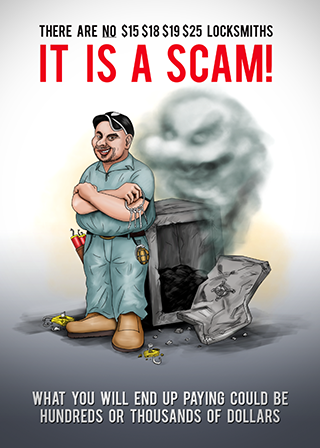 Note: Unlicensed Locksmiths are a big problem here and other Provinces and States.
Note: Unlicensed Locksmiths are a big problem here and other Provinces and States.


 Many locksmiths in the Vancouver/lower mainland area are looking to cut corners and reduce their accountability. Ask your locksmith if they are fully licenced, bonded and insured – like we are.
Many locksmiths in the Vancouver/lower mainland area are looking to cut corners and reduce their accountability. Ask your locksmith if they are fully licenced, bonded and insured – like we are.